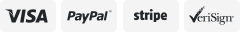-40%
Transistor Tester Detect IC Meter Diode 74/54 series,AD/DA 4000/4500 + Software
$ 116.71
- Description
- Size Guide
Description
Transistor Tester Detect IC Meter Diode 74/54 series,AD/DA 4000/4500 + SoftwareTRANSLAN SERIES IC CHIP TESTER
HTS-001
1 IC chip tester
1.1 Introduction
In the experimental part of the school's teaching, using the integrated chip requires a lot of some of the basic functions. For example, the gate 74/54 series, AD / DA chip amplifiers, comparators, transistors, optocouplers, etc.
As the students begin to learn the circuit, the use of the process, there are many occasional stupid mistake, causing damage to the chip, to cause a lot of trouble later in the experiment, so in the experiment, in order to exclude such factors, saving teaching time, need to use a dedicated chip testing instrument function verification. In addition, this chip tester supports automatic search function, find the chip will be automatically displayed after a successful model.
Certainly
, in other
occasion, you
can also use the tester to verify
the
IC g
ood
or bad.
1.2 Features
1 Based on a standard USB interface, plug and play;
2 standard 40-pin socket lock, the largest measuring 40
pin
in the IC;
3 systems with self-test function, the chip model can automatically determine;
4 can test 74/54 series TTL chips, 4000/4500 series chip;
5
can
test amplifiers, comparators, transistors, integrated circuits, such as optocoupler chip;
6 can be used to test the AD, DA chip;
7 driver support win2000 / winxp / win2003/win7;
8 tester hardware and software independent design, chip library online real-time updates, easy to use;
9 according to user-supplied chips for testing (to be customized).
1.3 Instructions for use
1 First install the software, the installation is complete, insert the chip tester, the system will automatically prompt to install the device driver, follow the prompts, using automatic installation.
(NOTE: when installing
software, you
should close
Anti-virus software
)
2 Run the chip tester software.
Test procedure is as follows:
(1) In the Select Type drop-down box inside the chip select category
(2) select a good category, in which specific device, select a specific chip model.
(3)
Chip Insertion – DIP Encapsulation
Insert the chip with the notch upwards, aligning the bottom line with the bottom
line of the socket. The diagram below illustrates the process of inserting a 28
‐
pin
chip.
Chip Insertion
–
None
‐
DIP Encapsulation
Socket adapters are available for other encapsulations, including PLCC, QFP, and
SOIC. Refer to the Adapter Information on the Device Information screen. The
insertion follows the position of pin 1. To identify pin 1 of the chip, look for a solid square or dot on the chip that gives the information about the chip. It also indicates the first pin of the chip.
(3) Select the chip, click on the "Test" button, then the ready indicator will light tester. The software automatically tests specified chip is good or bad.
(4) If the chip illegible, and can not know the specific chip model, you can select "Auto Scan Test" button, the software will automatically carry over to the library from the chip inside, if correspondence on specific models, the chip will automatically prompt the model.
Note: The automatic scan testing, is a device which scans the current category, if other types of scan, check the other categories, then click on "Auto Scan Test button."
(5)
The
software will show result of test ,passed or
failure, if
passed the result will show the
detailed
HC or LS series.
For
example, the
result will show the
inserted
chip 74HC00 or 74LS00.